Ans: Nord VPN and Proton VPN are the best VPN for MAC. However, Express VPN and IP Vanish are also considered good.
10 Best VPN For Mac in 2025
Cyberespionage and digital eavesdropping have become prevalent these days. Among the various techniques to bypass them, using a VPN is considered the best option.
VPN, which stands for virtual private network, is a cybersecurity tool that secures the connection, especially while working on a public network. It is highly useful to ensure anonymity while surfing the web.
Though Mac is known for providing high security features, protecting the network connection requires additional programs, where a VPN comes into play.
To assist you in choosing the best one, here are the top 10 VPNs for Mac that you can consider to protect your network and safeguard your data.
List of 10 Best VPN for Mac
MacOS inherently has strong data protection and network security capabilities. However, to supplement these features, you should go with a VPN, i.e., Virtual Private Network.
Moving in the sequence, here are the 10 best VPN for Mac which you can consider, compare, and employ to secure your network and data.
1. VPNeer

VPNeer is the best VPN for MAC, considering overall performance. It is fully fledged with all the advanced data security and privacy features that fit the demands of all user groups. This VPN has exceptional services, meticulously structured plans, and a user-friendly program, which has led it to grab the top position.
| Pros | Cons |
| 1. Unlimited device connections. | 1. Slightly puzzling for beginners. |
| 2. Ads and malware blocking. | 2. Customer support by email and chatbots and not through phone calls. |
| 3. Affordable price. | |
| 4. Global content access. | |
| 5. Premium plans provide military grade anonymity. |
Why choose VPNeer?
- Hassle-free internet browsing.
- Suitable for all users, i.e., beginners, gamers, domestic, and corporate users.
- Faster downloads.
- Bypass geo-restrictions.
- Free plan: $0/month
- Annual plan: $1499/year
- Premium plan: $199/month
2. Nord VPN

Nord VPN is the next best macOS VPN. It has been awarded as the best VPN for speed by CNET. Nord VPN is highly compatible with almost all device types, which makes it more user-friendly and accessible to a larger user base.
| Pros | Cons |
| 1. Fast data speed. | 1. Slightly puzzling for beginners. |
| 2. Double VPN system. | 2. Customer support by email and chatbots and not through phone calls. |
| 3. AES 256 encryption. |
Why choose Nord VPN for Mac?
- 7700+ servers providing convenient service.
- Accessible in 118 countries.
- 30-day money-back guarantee.
- Has advanced VPN protocols such as NordLynx, OpenVPN VPN and Nord Whisper.
- Basic: $3.39/month
- Plus: $4.29/month
- Complete: $5.29/month
3. Proton VPN

Proton VPN is the best open-source VPN, as per CNET rankings. This VPN has also been recommended by PCMag, Mashable, and WIRED for its consistently exceptional performance. It is based in Switzerland, which has some of the strictest privacy laws in the world.
| Pros | Cons |
| 1. Multi-hop, Tor anonymity network, net-shield ad blocker, VPN accelerator, etc. | 1. A bit of costly plans. |
| 2. Better streaming experience. | 2. Speed may vary according to the server load. |
| 3. No-log policy for better security. |
Why choose Proton VPN for Mac?
- 12000+ servers in 117 countries.
- Best free plan in the market with a 30-day money-back guarantee.
- Enhanced data security through OpenVPN, IKEV2/IPSec, and WireGuard.
- Provide a VPN accelerator to boost the internet speed.
- Proton Free: €0.00 /month
- VPN Plus: €4.49 /month
- Proton Unlimited: €7.99 /month
4. IPVanish VPN

IP Vanish has been recognized as the best VPN for beginners by CNET. Its advanced encryption, strong online anonymity, no-log policy, and unmetered connections make it a good choice for Mac users. Top tech reviewers such as Forbes, PCMag, IGN, and Mashable have admired its services and plans.
| Pros | Cons |
| 1. User-friendly interface. | 1. Plan renewal prices are higher. |
| 2. Strong security features such as a kill switch, AES 256 encryption, and split tunneling. | 2. Limited customization options |
| 3. Board server network. |
Why choose IPVanish?
- Unlimited simultaneous connections.
- Advanced circuitry features such as OpenVPN, WireGuard, IKEv2, and IPSec.
- Monthly plans: Essential $12.99/month and Advanced $14.99 /month
- Yearly plans: Essential $3.33 /month and Advanced $4.49 /month
- 2-Year plans: Essential $2.19 /month and Advanced $3.29 /month
5. Surfshark VPN

Surfshark VPN has been acknowledged by Forbes, CNET, USA Today, Techradar, and many other tech giants. It provides a smooth and uninterrupted surfing experience by hindering ads, cookie pop-ups, and trackers. To enhance your security, its IP rotator changes your IP address every 10 minutes.
| Pros | Cons |
| 1. Unlimited device connections. | 1. No free trial for desktops. |
| 2. An effective long-term plan is priced. | 2. High plan renewal price. |
| 3. Strict no-log policy. | |
| 4. Efficient streaming capabilities. | |
| 5. Camouflage mode, enhanced features such as IP rotator, and no border mode. |
Why choose Surfshark?
- Unlimited simultaneous connections.
- 30-day money-back guarantee.
- 3200+ RAM-only Servers located in 100+ countries.
- Surfshark One: $2.49/month
- Surfshark One+: $3.99/month
6. Express VPN

Express VPN comes with best-in-class encryption services and is also considered the best by the CNET ranking for best overall performance. It works on every platform and doesn’t create activity logs of online presence. The ultra-fast service in some top countries, such as the US, Australia, the UK, Canada, etc, makes it best for growing economies.
| Pros | Cons |
| 1. User-friendly interface. | 1. A bit expensive plans. |
| 2. Better security and encryption features. | |
| 3. Fast speed. |
Why choose Express VPN:
- Advanced data encryption technology such as kill switch, private DNS, AES-256, etc.
- Fast data transfer with 10 Gbps servers, bypassing geo-restrictions.
- Additional features like Express VPN key, ad-blocker, and split tunneling.
- 2 Years + 4 Months FREE $ 4.99 /month
- 12 Months + 3 Months FREE $ 6.67 /month
- 1 Month $ 12.95 /month
7. Windscribe VPN

Windscribe is a Canada-based VPN that highly prioritizes privacy, along with keeping the price affordable. Its robust encryption, multiple VPN protocols, and build a plan facility make it a must-consider option. Canada is a 5-eye alliance country, strictly preferring data security and privacy, which ultimately benefits its users.
| Pros | Cons |
| 1. Good streaming services | 1. Don’t have a live chant support |
| 2. Wide compatibility with diverse device types | 2. The user interface looks complex to beginners. |
| 3. Access geo-restricted content. | |
| 4. Enhanced security features such as multi-hop, WS tunneling, and MAC address spoofing |
Why choose Windscribe VPN?
- Unlimited device connections.
- Block malicious content such as ads, trackers, and malware.
- Port forwarding allows you access to its severe form anywhere while connected to Windscribe.
- Allows you to build a plan at your convenience.
- Monthly plan: $9.00 per month
- Year plan: $5.75 per month
8. Cyberghost VPN

Cyberghost is a Romania-based VPN service that comes under the strict domestic security rules. It publishes transparency reports periodically to ensure transparency in its work. The VPN allows 7 simultaneous connections through one membership plan.
| Pros | Cons |
| 1. Easy to set up. | 1. Some users have reported slower speeds at some locations. |
| 2. User-friendly interface. | |
| 3. Optimized servers for a great streaming experience. |
Why Choose Cyberghost VPN?
- Has over 11500 servers in 100+ countries.
- Provides optimized services through stream-optimized services, gaming-optimized servers, and No-spy services.
- Affordable plans in the long term.
- 1 month: ₹ 175 /month
- 6 months: ₹ 175 /month
- 2 years + 2 months: ₹ 175 /month
9. Mullvad VPN

Mullvad VPN is another notable VPN for Mac OS. It not only provides VPN service but also has a Mullvad browser to ensure holistic security and privacy. This VPN does not even ask for our email ID to keep our internet access completely anonymous. It is based in Sweden, which is one of the top nations that prioritize data security and privacy at all costs.
| Pros | Cons |
| 1. Better privacy and security features | 1. Issues with streaming services |
| 2. Enhanced security features such as WireGuard, DNS leak protection | 2. No customized plans. |
| 3. Effective performance due to fast torrenting. |
Why Choose Mullvad VPN?
- Anonymous payment options.
- Strict adherence to the no-logs policy.
- User-friendly apps for all platforms.
- Has 10 Gbps servers for providing services.
- 1 month: €5 per month
- 1 year: €5 per month
- 1 decade: €5 per month
10. Hide.me VPN

Hide me is a fully IPv6-supported VPN with 2600+ servers having 10 Gbps speed at more than 91 locations. Its user reviews depict it as one of the best service-providing yet affordable VPNs. You can go with the free plan to try its services, and if it matches your demands, take a paid plan.
| Pros | Cons |
| 1. Robust security features. | 1. No unlimited device connections. |
| 2. High-speed services. | 2. Customer support is only available through live chat or email, not over the phone. |
| 3. Enhanced streaming and torrenting capabilities. |
Why choose Hide Me VPN?
- Peer-to-peer support.
- Supports anonymized payments, making the company collect even less data.
- Independently audited by cybersecurity experts.
- Fully featured free plan.
- Free: $ 0.00
- 1 month: $ 9.95/month
- 12 months: $ 4.57/month
- 26 months: $ 2.69/month
Suggested Read: Why You Need a VPN in 2025?: Stay Safe, Private, and Free Online
Why Use a VPN on a Mac?
A VPN on a Mac is essential to secure data and maintain privacy. Especially over public networks. Apart from that, it poses immense importance from other perspectives. Here are 4 reasons why you should have a VPN for Mac.
- Data Protection: VPN ensures your data is protected throughout the network tunnel, right from the sending to the receiving end. In certain situations where data protection is highly demanded, such as using public Wi-Fi, a VPN can do wonders.
- Check Content Censoring: Sometimes, the local government rules and provisions censor certain websites or content, which can hinder creativity and information flow. This censoring can be bypassed through VPNs.
- Increase Cyber Anonymity: When you need to keep your identity anonymous while surfing the internet, you can use a VPN.
- Secure Personal Information: You should use a VPN while dealing with services engaged with exchanging sensitive information, such as banking details or login ID and password.
Now you might be wondering how to choose the best VPN on Mac.
Here’s how to do it.
How to Choose the Best VPN for Mac?
There is no predefined yardstick or set of parameters to extract the best VPN from the options. However, some universally accepted factors are to be considered before selecting a VPN for MAC.
- Privacy and Data Security: Ensuring data security and privacy should be the utmost aim of the VPN. Such a tool, providing modern and advanced security services, should be opted for to serve its core purpose.
- Speed: Some VPNs work better in selected countries, and their performance and speed diminish in other nations, especially places distant from their servers. Make sure your VPN provides smooth and fast speeds in your area.
- Price: A VPN with an affordable price and required services is always favored. Go with the one that provides customizable plans that fit your service requirements.
- Compatibility: The VPN must be installed or configured on the devices. You must ensure that the VPN plan you are buying has an app or program compatible with your target device.
- Services Provided: The service providers set up plans based on the services catalog. Make sure you opt for the VPN that provides the necessary services with cost-effectiveness.
- Legality: The local jurisdictions and domestic provisions also affect VPN service access. Hence, you must also inquire if your VPN is legal or not in your area before proceeding to choose the right one.
How to Use a VPN on a Mac?
A VPN service can be enjoyed on a Mac in two 2 ways. One is by directly configuring the VPN settings in the MAC, and the other is by installing the app from the official website and running it on the system.
Let’s learn these methods one by one.
Using built-in VPN Service
Step 1: Go to “Settings”.

Step 2: Click on the “Network”.

Step 3: Go to “Add VPN configurations”.

Step 4: Configure VPN settings in the mentioned text boxes.
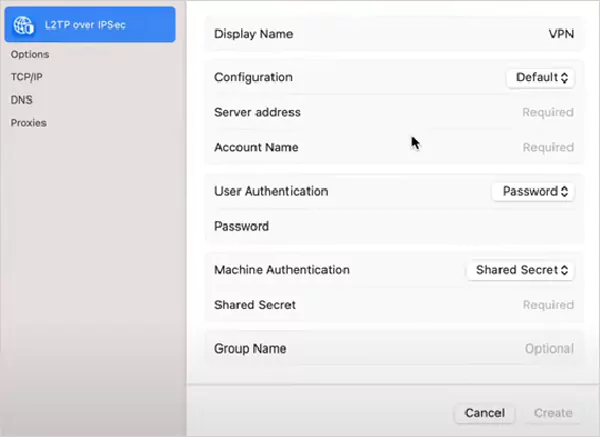
Step 5: Click on “Create”.
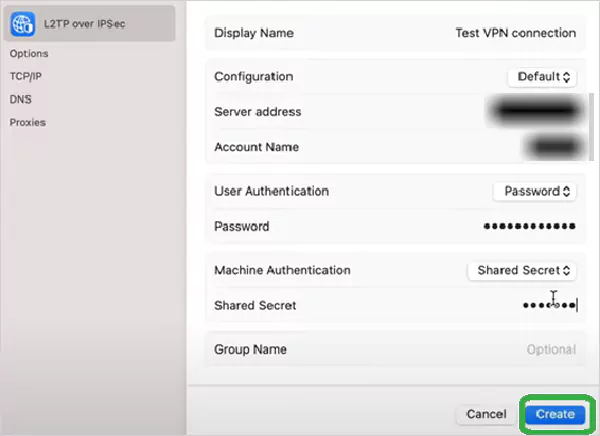
Step 6: Connect to the VPN by turning on the newly configured VPN.

Using External Software
Step 1: Go to the official site of the VPN (say Proton VPN) and download the Mac OS file.

Step 2: Now, open the downloaded file and install it.

Step 3: After installing, open the program, configure settings as per your requirements, and click on “Quick Connect”.
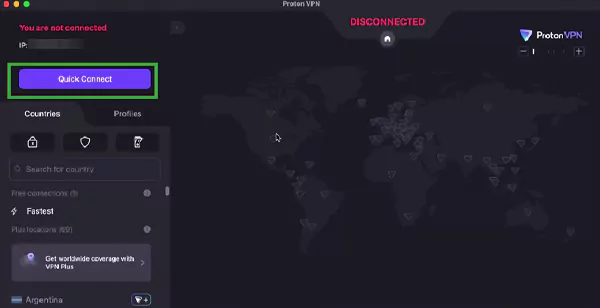
These two methods will help you understand how to use a VPN on Mac OS.
While analyzing his plans and available options, you might have gone through certain terms that you would not be aware of.
To help you out, we have provided an explanation of these terms in the next part of the discussion.
Key Terms Related to VPN
You might be puzzled by some terms in the above sections. These are highly technical and deeply complex to understand. So we have segregated, exhibited, and briefly explained them below.
- No-log policy: The no-log policy refers to the inherent commitment of VPN service providers to not collecting, storing, using, or sharing any user data related to online activities. It is a part of maintaining the privacy of the user.
- P2p Sharing: P2P sharing allows users to share files without relying on a central server.
- Torrenting: It refers to sharing and downloading files through a peer-to-peer (P2P) network. It is an advanced feature to secure data transfer through a VPN.
- Kill Switch: Kill switch is a feature in VPN that immediately cuts the connection when the VPN connection drops below a certain level.
- Split Tunneling: It facilitates routing traffic through the VPN and the local network simultaneously.
- AES 256: AES refers to Advanced Encryption Standard with a 256-bit length. It allows encryption and decryption of the data transferred through the VPN tunnel to enhance data security.
- DNS leak Protection: DNS leak protection is a security feature that checks that the DNS queries don’t leak out of the encryption tunnel.
- WireGuard: It is an advanced VPN protocol to enhance data security over the VPN. It is supported by Windows, macOS, Linux, Android, and iOS.
- Georestriction: When VPN services are deliberately restricted in a geographical location, it is called geo-restriction. It is a digital way of limiting access to VPN services in any specified area.
- ISP throttling: ISP throttling is a digital practice of reducing data transfer speed after reaching a specific usage threshold. This threshold is predetermined and pre-informed to the users. It is a sort of speed bump to intimate the users.
Conclusion
Consolidating and summarizing the above information, it is highly advisable for you to go through the above 10 best VPN for Mac to choose the best one that lives up to your demands. Compare the plans and the respective services provided before picking the right one. If required, you can also get assistance from the support team to clarify your doubts.
Next Read: 9 Best VPN for iPhone and iPad (2025)
FAQs
Q: Which is the best free VPN for MAC?
Q: What is the need for a VPN for Mac?
Ans: A VPN can secure the data transfer, help access censored content, and maintain privacy in public networks.
Q: Does Mac have a built-in VPN?
Ans: No, Mac provides a built-in facility in which you can configure your VPN details and use it. You need to buy a plan from a VPN service provider before configuring it.
Q: Can I install a VPN on a Mac?
Ans: Yes, you can install a VPN on a MAC by visiting the Apple Store, searching for the desired VPN, and downloading it. You can also download the Mac OS compatible file from the official website of the VPN and install it on your system.
