You must turn on proxy while browsing the internet using public Wi-Fi. However, it can be turned off otherwise to save the battery and fix connectivity or other glitches.
What is VPN on iPhone? - Everything Apple Users Must Know About
What is VPN on iPhone, and what’s its real deal?
Well, your iPhone is not just a cellphone—it is your office, map, camera, and basically your whole digital life. Apple’s platform security is truly remarkable; however, the truth is- it is not immune to wild, preying cyber threats and trackers. And while browsing the internet without protection, you unknowingly invite the snoopers.
A Virtual Private Network is a digital cape that shields identities and sensitive data while you browse freely. And here’s the bonus for using a VPN on iPhone: it unlocks geo-restricted content and secures public Wi-Fi access. Great, right?
This comprehensive guide will help you understand more about what is VPN for iPhone and how to set it up like a pro. So read the article and learn to make the necessary settings!
What is a VPN on iPhone and Why Do You Need It?

A VPN on iPhone is a safety tool that masks your device’s identity, IP addresses, and location from online traffic. Plus, you can bypass all the geo-restrictions and access content from all over the world.
While there’s no reason not to trust Apple’s security but given the fact, there’s a high increase of cyber threats, tracking, and data leaks, you can not take risks. Plus, think of it this way: VPN iPhone is a smart addition to your privacy and data security.
Thus, with iPhone VPN, you can freely shop and bank online without the fear of data compromise. Here’s a detailed breakdown on why it is important to use and why you need a VPN:
- Safe Public Wi-Fi Connections: We always connect our devices to public Wi-Fi signals installed in hotels or cafés, but these open signals are highly unregulated and poorly protected. So, if you use a VPN on your iPhone, you don’t have to think twice about accessing the open networks.
- Bypass Censorships and Restrictions: Whether you want to access content from the restricted part of the world or talk to a friend in an unreachable area, VPNs are the biggest supporters that can work their magic. With this tool, you can easily surf the globe.
- Protects Online Identity: Advertisers monitor users’ actions and send highly targeted advertisements. A VPN iPhone can hide your identity, mask your online activities, making it unfavorable to track you.
- Prevents ISP Intervening: Your Internet Service Provider checks on every IP address and slows down the internet speed when involved in high-performance activities like gaming. A VPN can mask the function and help to avoid data slowdowns.
- Secure Remote Work Access: It is a big no-no to go without a VPN when your device carries sensitive data and work-related information. This tool can help you secure your online business ecosystem as you work on the go.
Now that you’re well-educated about what is VPN on iPhone and its security needs, let’s go ahead and understand how the tool works.
How VPN Works on iPhone?
VPN works synchronously with your iPhone without causing any disturbances and providing an extra protection layer. Here’s a proper breakdown of how it really works:
- Connection Initiation: You open a VPN application and select a server in your preferred area (United States, United Kingdom, and so on).
- Secure Tunnel Creation: The VPN application establishes a secure tunnel between your device and the remote server.
- Encrypting Traffic: Now, every piece of data you transmit or receive is encoded, garbled, and routed through the tunnel.
- Server Relaying: The VPN server decodes your information and sends it to the correct location.
- Bouncing Back the Response: The website data or attacks are handled carefully by sending them back through the same tunnel after analyzing and decrypting them.
No one can catch your IP address now — bet it attackers or ISP, since you’re protected under the VPN.
VPN on iPhone vs iCloud Private Relay
iCloud Private Relay is a security feature that comes in the iCloud+ subscription suite. This feature also hides the IP address and encrypts Safari browsing data; however, the major limitation is that it is a paid feature.
Understand here the differences between what does VPN do on iPhone and iCloud Private Relay:
| iPhone VPN | iCloud Private Relay |
| It gives complete protection by working on every app and website. | It only encrypts the Safari browsing data. |
| It gives access to all the restricted locations. | It does not allow geo-restricted surfing. |
| Both free and premium versions are available. | Only available after paying for an iCloud+ subscription. |
| Supports downloads and monitors online activity. | Can not monitor the device’s online activity. |
Note that using iCloud Private Relay is a great step, but it is not an option to replace a full-featured VPN service. You must use Premium VPNs like VPNEER, NordVPN, Surfshark, and ExpressVPN.
Using VPN on iPhone: Pros and Cons
As you now know what is VPN on an iPhone, how it works, and why it is a necessary tool, this section will show you the clear picture of its positives as well as negatives.
Positives of Using iPhone VPN
- Intently masks IP addresses.
- Allows access to websites and apps from restricted locations.
- Created an encrypted tunnel that is not readable by hackers.
- Eases data transits using public internet.
- Help you shop from other regions.
- Significantly reduces the number of advertisements.
- Protects tracking and avoids the internet slowdown from your ISP.
Negatives of Using a VPN iPhone
- VPN services do not block website cookies unless you use them with ad-blockers.
- Major social sites like Google, YouTube, and Instagram can still monitor your activity while using the platform.
- It can not protect after the voluntary sharing of sensitive data.
- It can never work as a replacement for antivirus software.
- VPN usage can increase battery drainage faster than usual.
- It slightly slows down the internet speed, especially when connected to a distant server.
Keeping all the positives and negatives in mind, you know, decide if you want to install a VPN service on your iPhone or not. But trust us on this, you will definitely take your privacy to another level once you start using it.
How to Set Up VPN on iPhone Using VPN App?
The most convenient and fastest way to start using VPN on iPhone is by installing the app. You can either buy a premium VPN subscription or get a free one from the App Store.
Here’s how to set up VPN on iPhone through the app:
- Once you have installed the VPN application on your iOS device, launch the app.
- Now, create your account with your username and password and enter the extra info.
- Add in your location and allow access.
- Open the app, now scroll through the server, and connect.
The VPN applications come with tons of features like IP rotators, dedicated customer support, strong protocols, and a no-logs policy, which you can access after installing them.
How to Manually Set Up VPN on iPhone or iPad?
If, by any chance, you’re unable to activate VPN through the app, you can even manually set it up on your iOS device. Plus, this hands-on approach gives you additional features and better insights.
Here’s the breakdown of the steps:
- Unlock your iPhone and launch the Settings app.
- Scroll down, locate General, and tap on it.
- Here, select VPN and Device Management.
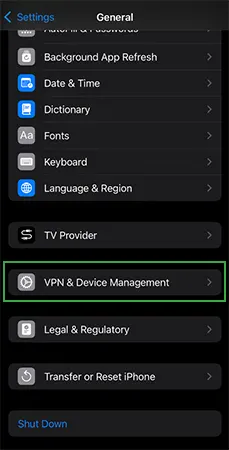
- Click on VPN, and a new page will appear.
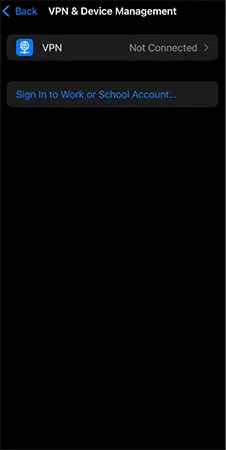
- Now, click on Add VPN Configuration.
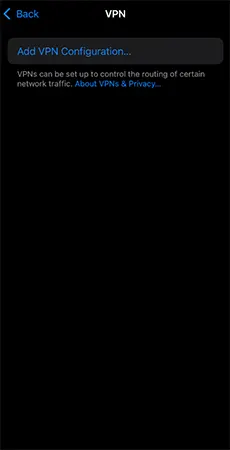
- On this page, choose your VPN type, write down your server details to authenticate the VPN server.
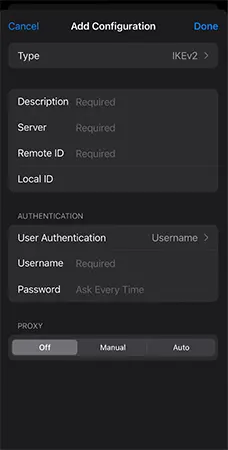
That’s it, you can now use a proxy on iPhone whenever you want to initiate it.
How to Choose the Best VPN Service?
Since there are many VPN services already available in the market, it doesn’t mean that all the services are created the same. While choosing the best VPN for iPhone, you must keep factors like pricing, features, and usability in mind. Here are a few things you must look out for:
- You must check for the no-logs policy. Select a VPN that doesn’t retain records of your actions and audit reports. The transparency disclosures are beneficial for long-term usage.
- The newer VPN services have AES-256 encryption, and that is what you must be looking for. The modern protocols help to keep up with the changing internet security.
- VPN services that do not compromise on speed are truly the best. The better the speed, the better your connectivity will be.
- Choose a provider that offers a split-tunneling feature. This helps to surf by connecting through different regions simultaneously.
- You need to read the terms and check the device compatibility with the VPN you are going with.
- Select a network company that has dedicated customer support and a good customer retention rate.
Moreover, it is always the best idea to try different options in the trial phase to understand what suits your needs and fits well with your devices.
Final Words
So, this was all about what is vpn on iPhone, why it is absolutely necessary, its positives, negatives, and how to set up a VPN on iOS devices. We have covered all the important information in this blog. Just follow the steps along, and please make sure to use a trustworthy VPN service only!
Read Next: How to Turn off VPN? Quick and Easy Fixes Without Risking Privacy
Frequently Asked Questions
Should iPhone VPN Be On or Off?
Do iPhones Have Built-In VPN?
iPhones support VPN configuration, but it does not provide a pre-installed VPN service. You need to manually install and set up the server on your iOS devices.
What are The Disadvantages of Using VPN?
VPN service can drain battery faster, slow down internet speed, and may cause interruptions while using some streaming or banking apps.
What Happens When You Turn on VPN on iPhone?
It creates an encryption tunnel and masks your IP address. VPNs then decode the traffic and bounce it back to the source and reroute the data.
Are There Any Dangers in Using a VPN?
Using free or untrustworthy services can be risky. Make sure to use a paid version or a trustworthy provider with having no-logs policy.
Sources

